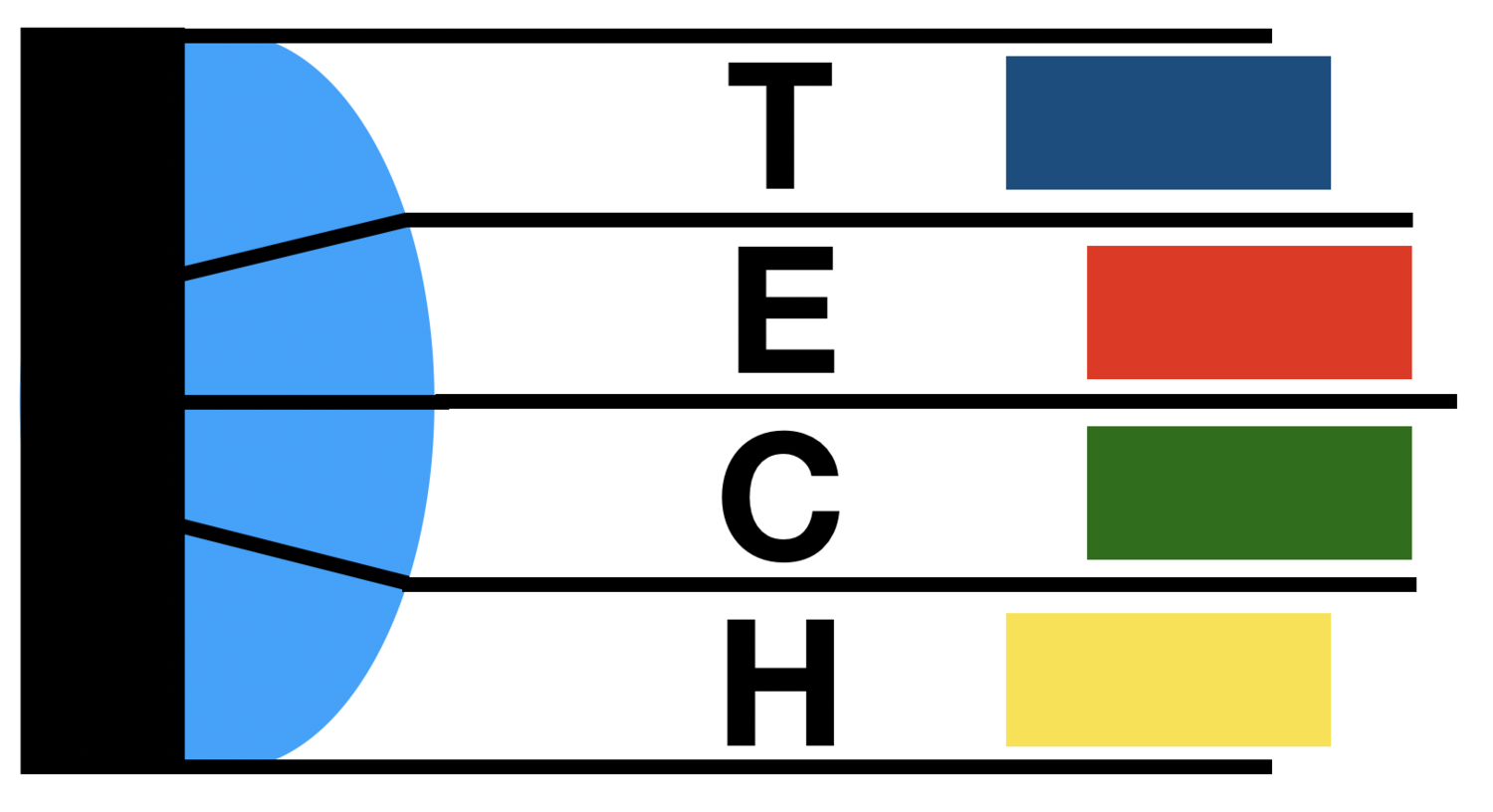Livestreaming your drone
I ‘m new to drones but did my first “live” 20 years ago. It was 1999, yes! A very long time ago and the problems were unimaginable for today. After flying my DJI Air Mavic 2, I was wondering if it is possible to send those images live using one provider for on-line videos?
Of course it is, but having what kind of infra-structure? I know that high end versions of Drones have that option as a Menu and you only have to learn how to find it. What about the less expensive?
Well, I thought……. if I have the image on my IPhone (or any other smart phone) maybe I can do it. It is easy to do using a USB port, problem is that I have to connect the phone to the controller to pilot and there is no other “port” to use.
So , can I send the image wireless from the phone to the computer? Yes again, but how to do it without paying an App?
It took me one day to find what to do.
So, explanation to experts………Download from here https://www.5kplayer.com that will allow you to send images from your Phone to your computer wireless using mirroring.
You can then capture it using any studio like Livestream, Wirecast or OBS and than send to your YouTube, Vimeo, Facebook account or any other. It is amazing and will save you a lot of time to film, transfer, edit and send. You can record it at the same time using high definition on your drone just in case you need a 4k image. Better results f you have two people on the team, one to control the drone and one to do the live and edit on the fly.
More details for Junior level to come. Just in case contact me at filming@iseetechllc.com or make comments below on my blog. Visit www.iseetechllc.com , thank you!